Temperature and humidity are detected with a DHT22 module:
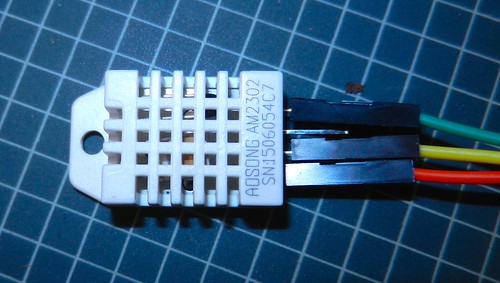
Rainfall will be measured with a tipping bucket:

Inside the box is the tipping bucket so designed that water entering fills the high side of the bucket. That causes the seasaw to flip emptying that side and presenting the other side to collect more water:

The number of flips is detected with a magnet and a reed switch. This bucket had failed, as they often do after a lot of use. It would appear the reed switch, which consists of two short metal bars which bend and close the contact when a magnet is close, becomes weak and the contact is not made or the contacts become corroded somehow and again stop the contact being made.
This is the original reed switch in place with a replacement next to it:
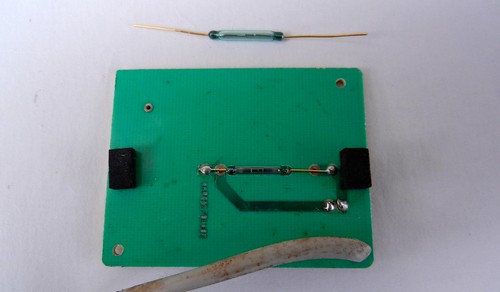
Originally the reed switch was placed so it made contact briefly as the magnet passed it but that was no use for what I wanted so I offset the new one so it closes when the bucket is in one position and opens when the seasaw tips over:

Here you can see the positions of the reed switch and the magnet when closed:
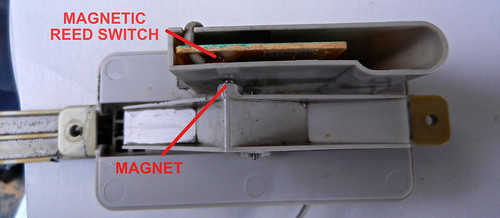
and when open:

Finally the display which uses two 8 digit 7 segment LED displays:
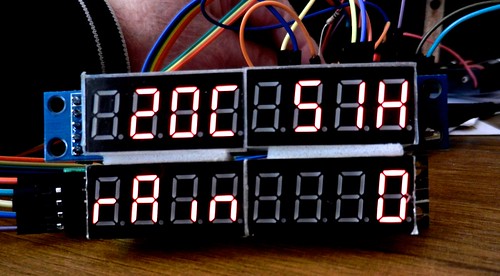
Top left Temperature in Celsius, top right relative percentage humidity.
Bottom row rainfall in millimetres. The programming for the rainfall got a little complicated as the rain gauge apparently makes 3 tips for each mm of rainfall but I got there in the end.
Next job is to box the workings and wire it all up.

Good to see you got there in the end. I have never got the hang of writing script.
ReplyDeleteAdrian As I used to dabble in programming years ago it made things a bit easier once I could remember when to use = and when to use ==.
DeleteReally clever stuff! I love that these little Arduinos and Rasberry Pis can be used for this sort of thing. Beyond me, however.
ReplyDeleteSDT: It can be a bit of a steep learning curve but you never know until you try. These days there is incredible computing power for a few pounds.
DeleteAll this is totally beyond me John, but hopefully when you have it up and working you will give us regular reports of things in your part of the world - my part too in my heart being a Lincolnshire lass.
ReplyDeleteWeaver: I'll see how things go. I have grand ideas but whether I get Round Tuit is a different thing.
DeleteGood to see that you are keeping out of mischief!
ReplyDeleteWilma: An ideal mental activity for these dull, damp, dreary days.
Delete