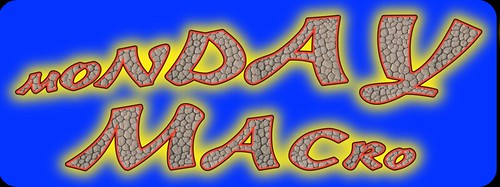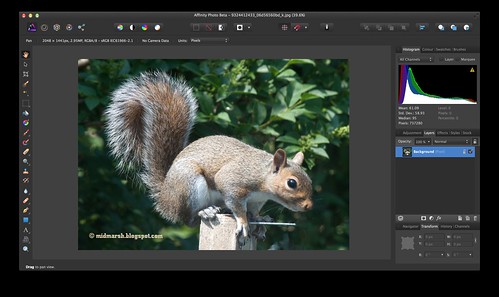Every now and then I have a session with the free beta version of Serif's Affinity Photo.
A simple title picture for the blog:

Lettering produced and saved with a transparent background in Art Text 2.
First the background photo was dragged and dropped on Affinity Photo.
Cropped to the shape I wanted.
A new layer made and the lettering dragged and dropped on that layer.
Adjust position and size of text.
Export as a jpg.
Getting a bit more ambitious:

Photo and lettering added as above.
Round shape added and coloured to make an artificial Sun.
Section of a cloud outlined, copied and moved to cover part of the sun.
Next the part I haven't mastered yet - using a brush to add gold dust / sunbeams from the Sun to the title. Fiddle as I might I can't get the brush colour to do what I expect. There are lots of choices so I'll have to keep playing to see which is the correct combination. On reflection it's probably a case of making the brush work on the correct layer or maybe a new layer.