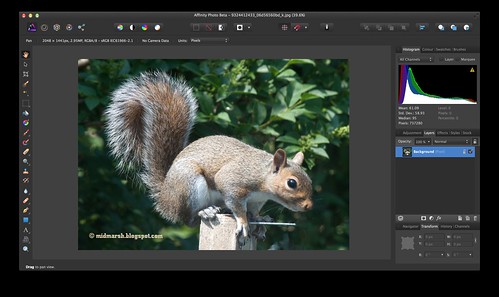
Needless to say I downloaded a copy to see what it is like. I have used Serif products in the past on the PC. This program is only for the Mac. It looks as though it could be a good alternative to Photoshop as it has very similar facilities.
I gave it a quick looking at last night and used it to remove part of a photo which was spoiling its overall look. I had tried to do this in a couple of other programs in the past with variable, but poor, results. This time I think it has worked reasonably well.


That was working with a jpg file.
Today I loaded a 70D RAW file to see how that would be handled:



Not the sharpest of original photos but still quite an acceptable result.
If you are interested then the beta and more information about Affinity Photo can be found on the Serif site HERE.

It's done a grand job. I have to use the spot removal brush but then when I get near the edge switch to the clone stamp.
ReplyDeleteAdrian: Affinity has a brush they call 'inpaint' which combines several removal and cloning effects at the same time.
Deletewill definitely check this one out. Hope the free download is still on offer next week when I will have access to highspeed internet. Also hope the offer is good in Belize.
ReplyDeleteWilma: I think there will be beta versions available until Serif think it good enough to sell.
DeleteIt produces good results John, but then it was a good photographer taking it.
ReplyDeleteRoy: I am very taken with Affinity Photo. When the final version comes out it should be a lot cheaper than upgrading Elements and much faster as it written from scratch for modern processors. The problem with programs which have been around for years is that they get modified and updated but the basic operation is often still based on older processors. Also it is not reliant on any sort of cloud storage unlike the latest Adobe stuff.
Delete