Gave it a quick trial on one of the noisy microscope photos:
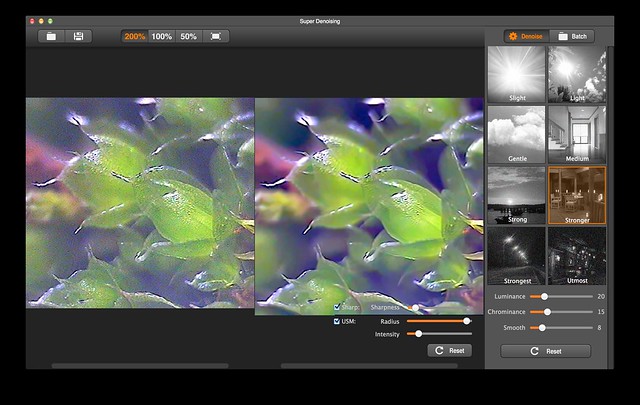
Original:

Denoised:
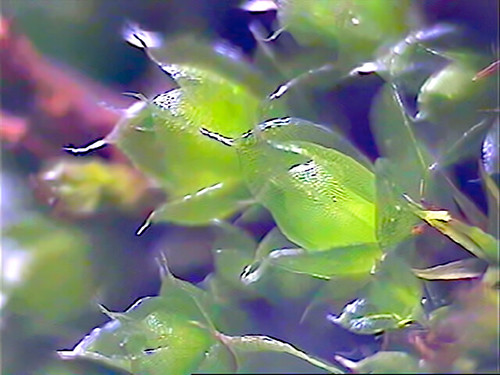
I had already tried 'denoising' the original in Serif Affinity and my old version of Photoshop Elements and that was the best I could achieve. So far on this quick test I am very impressed with Super Denoising. Although the results may not perfectly match what was originally seen by eye as it is liable to lose some small detail it certainly makes a good attempt at cleaning things up.

This is impressive. It has found the edges and kept them sharp but like Photoshop it loses detail in the image itself. A bit of layering and masking would sort that. I wonder if you dropped both into Zerene you could use that replacement or swapping brush thingy. That's really good and quick.
ReplyDeleteInteresting result; I can't decide if I like it better than the original or not. Parts look better, but overall it seems jarring to the eye. But then again I really like how it evened out the dark shades of the background.
ReplyDeleteDenoise on pixlr seems to make very little difference
ReplyDelete