
As well as making titles with photos to make up the letters photos can be displayed in a variety of shapes and with each photo within a shape:
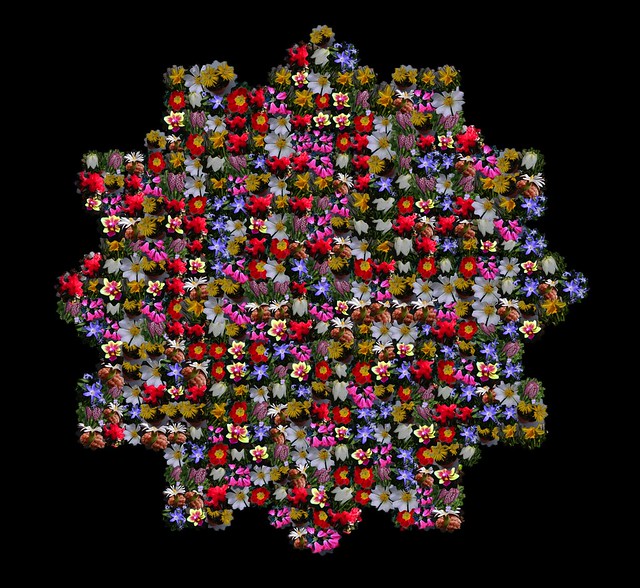


There is not much choice for the background; black, three shades of grey, white or transparent. Every collage appears to be saved at the same total size so most need cropping in another program. One annoyance is the way all the small photos are randomised every time even the smallest change of parameter is made. Each of the above was produced with the same 20 flower photos loaded. At the time of writing Shapes Collage was still a free download from the Mac App Store.
P.S.
After a bit longer use I found that the designs can be saved with any background colour.

It is handy having a Transparent or Alpha channel available. Do you have to save as Png?
ReplyDeleteThis is fun.
Adrian: They can be saved as PDF, PNG, TIFF or JPG.
Delete