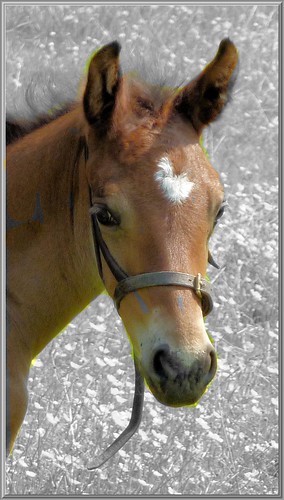Colour splash with a difference. Using the very versatile PowerCam iOS app it is possible to create the colour splash / pop effect at the time a photo is being taken. There is one choice out of the many available which enables me to touch the screen at a place showing the colour I want and the app then just picks out that colour. It was not easy to see the screen clearly in bright Sunlight.
Three photos taken from the same spot:
Grass:

I must have touched on grey somehow for this one:

Blue sky:

Not really the best of subjects. All were post processed to some extent to increase contrast a bit and lessen the depth of shadows.
A couple taken through the kitchen window this dull Thursday morning.
These have not been retouched, exactly as taken.
Green grass chosen for colour splash / popping:

The inverse can also be picked where all colours except the chosen one will appear in the photo. This time the green of the grass was removed:

The process is instant. The result can be seen before the shutter button is pressed. Also it is possible to lock a chosen colour which helps as slight movements of the phone can vary the effect.
What will they think of next?