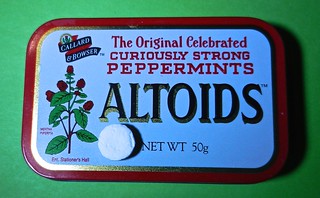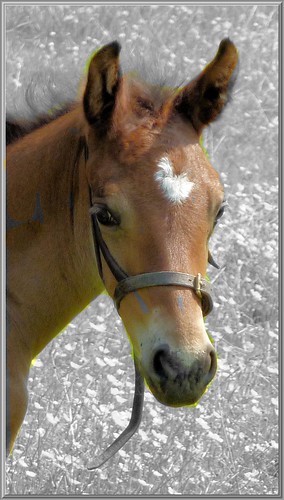In the instructable it said to remove the lens from the camera and use it instead of the eyepiece lens so it would just be using the microscope objective lenses. That was reasonable but I found the camera was really too far from the microscope lenses so I made a few mods. I removed the eyepiece, its holder and the part containing the prism:

That meant the camera could look straight down.

Balancing the camera in place I found it was now too close so hunted around and found a plastic ring which fitted nicely and raised the camera to the correct height. That I fixed in place with four blobs of hot melt glue:


Lens removed from the video camera:
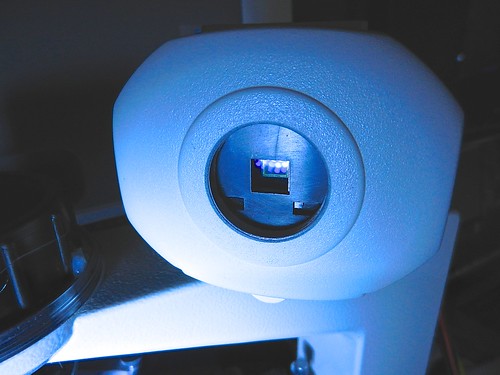
and balance on top of the microscope:

12V power applied and video out from the camera connected to the USB EzCap video grabber I use to get video from the nest boxes. As well as video it is also possible to take still snapshots with it:
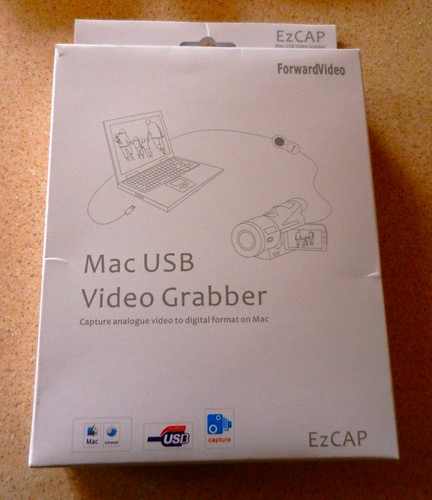

Some of the resultant snapshots:


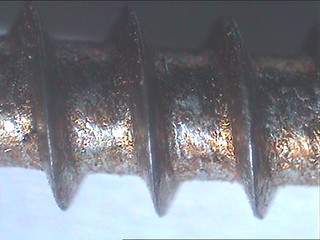


which is a microscope's eye view of:

On the whole I am quite pleased with this set up. I can't get all the lenses to focus. It seems to be the high magnification immersible ones which are a problem but two of them work perfectly and give me plenty of scope for future Macro on Monday puzzles.