The first idea was to have a plain textured gold star:

Then I decided to personalise it to the blog and make a silver one as well:


The app does everything really. I just fiddled around with various choices and settings until I was happy with the results. The app can be very slow at showing the result when more than one layer is used.
It can do fancy things with text:
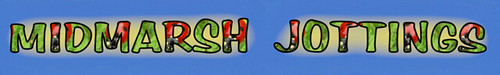
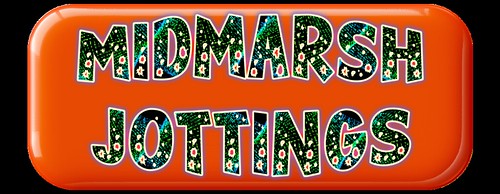

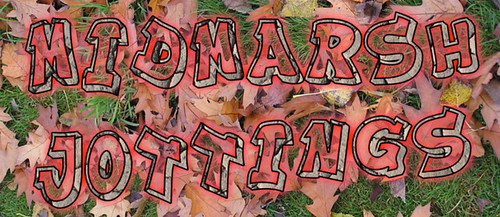
Even though the Lite app is a cut down version of the paid app there is still plenty to go at and experiment with. The full version allows the import of your own photos and patterns, full control over vector shapes and has many more built in shapes and backgrounds.

It has certainly created stars worth working for.
ReplyDeleteAdrian. It looks to be a useful program.
Deleteyou were having fun. :)
ReplyDeleteTWG: That's what it's all about.
DeleteAn A+ star for uplifting the golden star to new heights :) Sorry I haven't been commenting lately, but have been enjoying yours posts.... I did love going for the drives along your roads ~ did I mention that sometimes I watch youtube to pretend I'm driving on the other side of the road so that I'll feel comfortable if I ever get a chance to drive in the UK. I'm still stymied by roundabouts though... driving on the other side of the road and turning the opposite direction, and driving in circles, is a bit mind boggling. Looks like you are having a great time experimenting with Text!
ReplyDeleteGlo: Great to 'see' you about again. I hope you are keeping well. That reminds me, I have a couple of real time drives to upload. Must get them started. I love the text app. Lots of things to try out.
Delete