It is not 100% working on my old PC as it does not recognise the on-board graphics chips. A common problem with a certain make of chip so I am limited to a fairly low resolution display until the replacement PC I have ordered arrives from Germany. It has been built with Ubuntu in mind and pre installed. Why from Germany? It was cheaper than any similar offering I could find in the UK, even with transport costs.
Ubuntu desktop on my present set-up
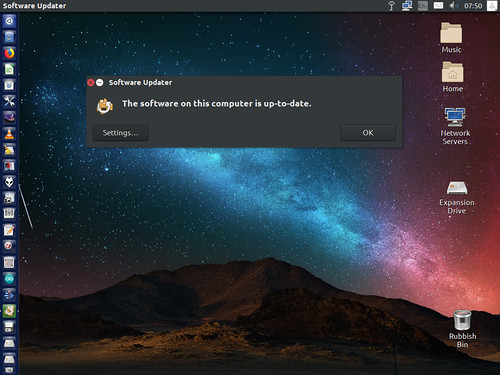
Whilst browsing the available programs for Ubuntu I was pleasantly surprised to find Kdenlive. A video editor, free (or shareware) as are the vast majority of programs made to run under a Linux based operating system. Once I had installed it to try it out I was more than staggered to see what it was capable of doing, though slowly on this PC. The new one should be faster.
The program looks fairly bland on screen but I am still experimenting with how to set things up.
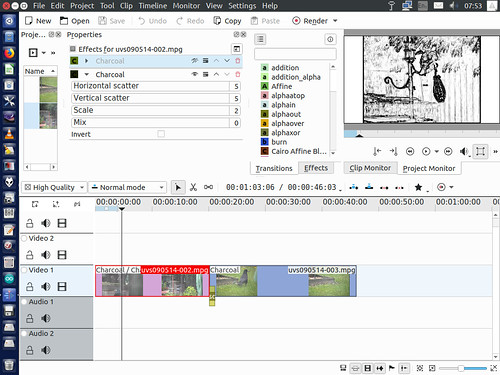
There are many ways of tweaking, enhancing, altering video clips. The one I had a go with was Charcoal. This produces a result which looks like an animated drawing.
As I mentioned, my old PC runs slowly. It took nearly 8 minutes to render that 45 second video. It needs more experimenting to see how clean the output can get. Last night it was past bedtime by the time I had finished.

This is looking very good. I sometimes wish that I had bitten the bullet and gone Linux.
ReplyDeleteAt first I thought that all they had done was desaturate and then increase contrast but it looks a little more complex than that. I suspect it has a High Pass filter on and then increase contrast. Very exciting.
Adrian: According to the info shown when hovering over 'charcoal' in the list of artistic effects it uses a form of edge detection. Probably why it takes a while to render for output. Fortunately the preview screen does everything in real time, if a little jerkily on that PC. The program is on version 17 so it's well maintained and constantly being improved.
DeleteYes that is what High Pass does. Back in the stone age I used to use it for sharpening images in Photoshop. It is very entertaining.
Delete